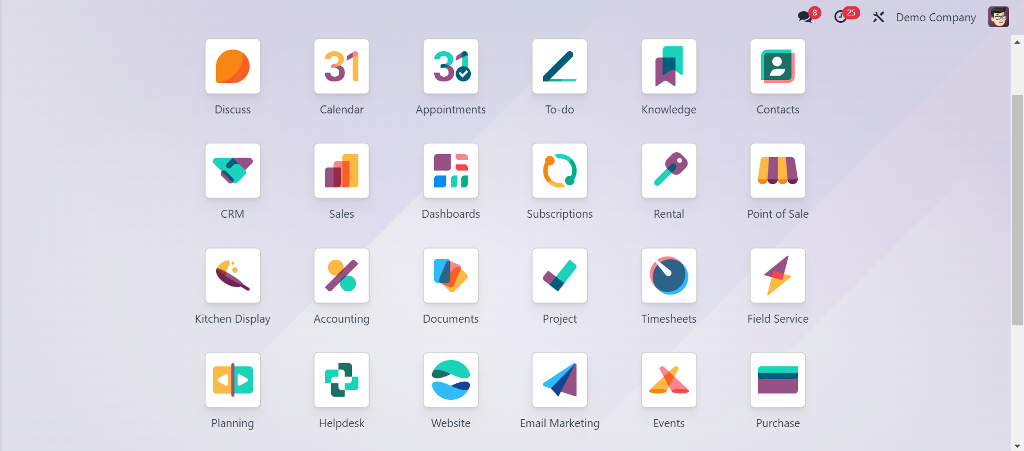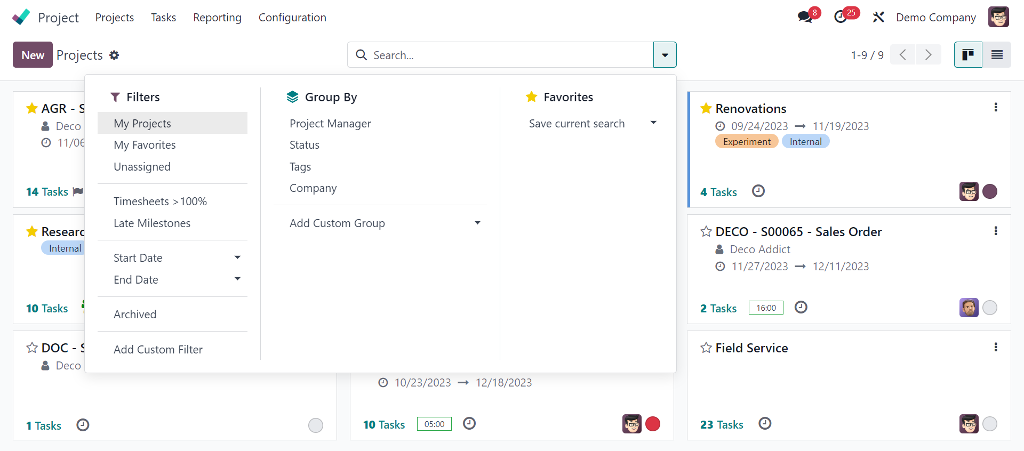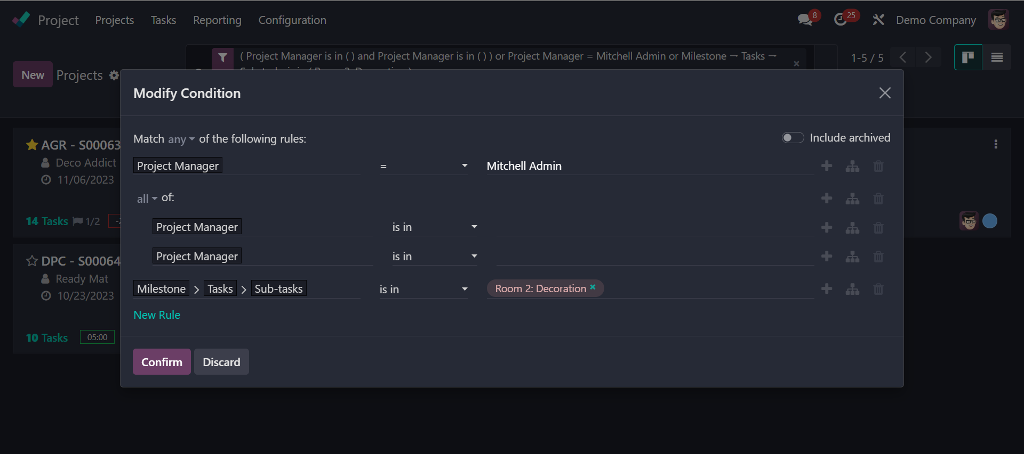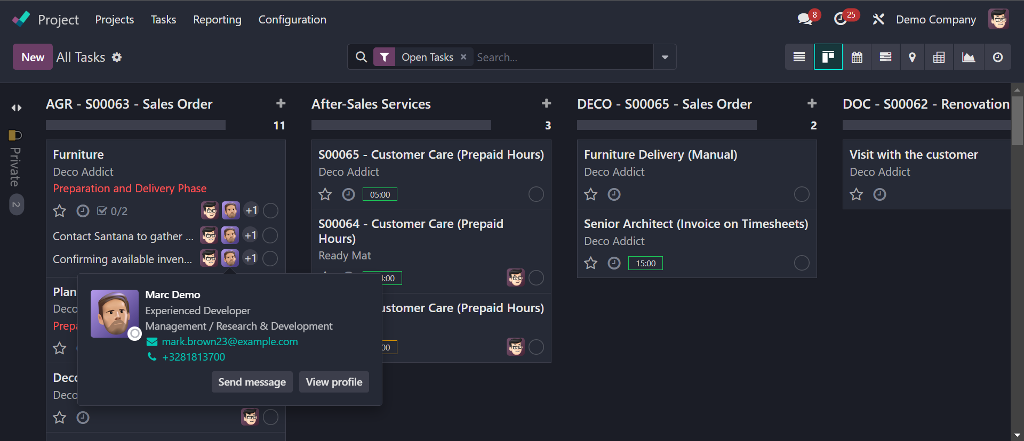, Odoo showcased new updates on the Odoo 17 features. The Odoo 17 version has significant improvements to its interface and functions while adding many features that enhance the Odoo user experience.
The ERP giant took some of ourfavourite features from Odoo 16and elevated them with elegance and, most importantly - speed.
With Odoo 17 UX, you can now use your daily keyboard shortcuts in Odoo to complete your work faster. The new Odoo 17 version now accommodates large amounts of data while performing swifter than the previous version.
You can use ChatGPT to increase your productivity across all modules, find information, and gain inspiration for all your writing needs. For instance, users can now get great copies for their website without spending much time finding inspiration and crafting all the right words to deliver an impactful story.
In the past, we have discussed ways past Odoo modules canimprove your business productivity. Now, we will explore how the new general advancements in Odoo 17 features can revolutionise how businesses operate.

|
| ||||||||||
Here are some of the new features from the latest version that will improve your Odoo UX:
Revamped User Interface and Dark Mode
Introducing the new Odoo 17 version of Milk Theme. A new interface design with a lighter purple is equipped with vibrant-colored application icons made for Odoo 17.
The dominance of achromatic colors for the main menu and icons amplifies the new Odoo refined look. Not only does it improve elegance, but it also magnifies the readability of each module.
Also, personalizing the Odoo dashboard based on your most-used apps is now simpler. Users can now rearrange modules through a convenient drag-and-drop feature.
Community users who looked forward to using the dark mode rejoice!
When the first Dark Mode came out, it could only be enjoyed by Enterprise users or by installing a module in the app store. In the Odoo 17 version, Odoo has updated Dark Mode with a new midnight palette, making working late nights less taxing and reducing sore eyes.
To check out the difference between the Odoo editions, visit this article onOdoo Enterprise & Odoo Community.

|
ChatGPT Integration
Non-copywriters can now celebrate the integrated AI service provided by ChatGPT. The integrated AI service is here, joining various Odoo modules to make your work smoother.
You could use it in any section containing spaces to write notes or in the terms and conditions sections in Odoo 17. However, it is particularly helpful in modules that typically require refined writing. Some examples are Knowledge, Email Marketing, and Website modules.
For instance, marketers can save time writingmarketing emailsby utilizing the ChatGPT integration to compose a message tailored to their needs.
If you use the Website module toscale your businessand enlarge your customer base online, you will also enjoy the AI integration. With the sleek designs of the Website application, the new Odoo UX provides content ideas to match.
Businesses can now make websites that look great, are informative, and function like they were built by writers, programmers, and website designers combined.
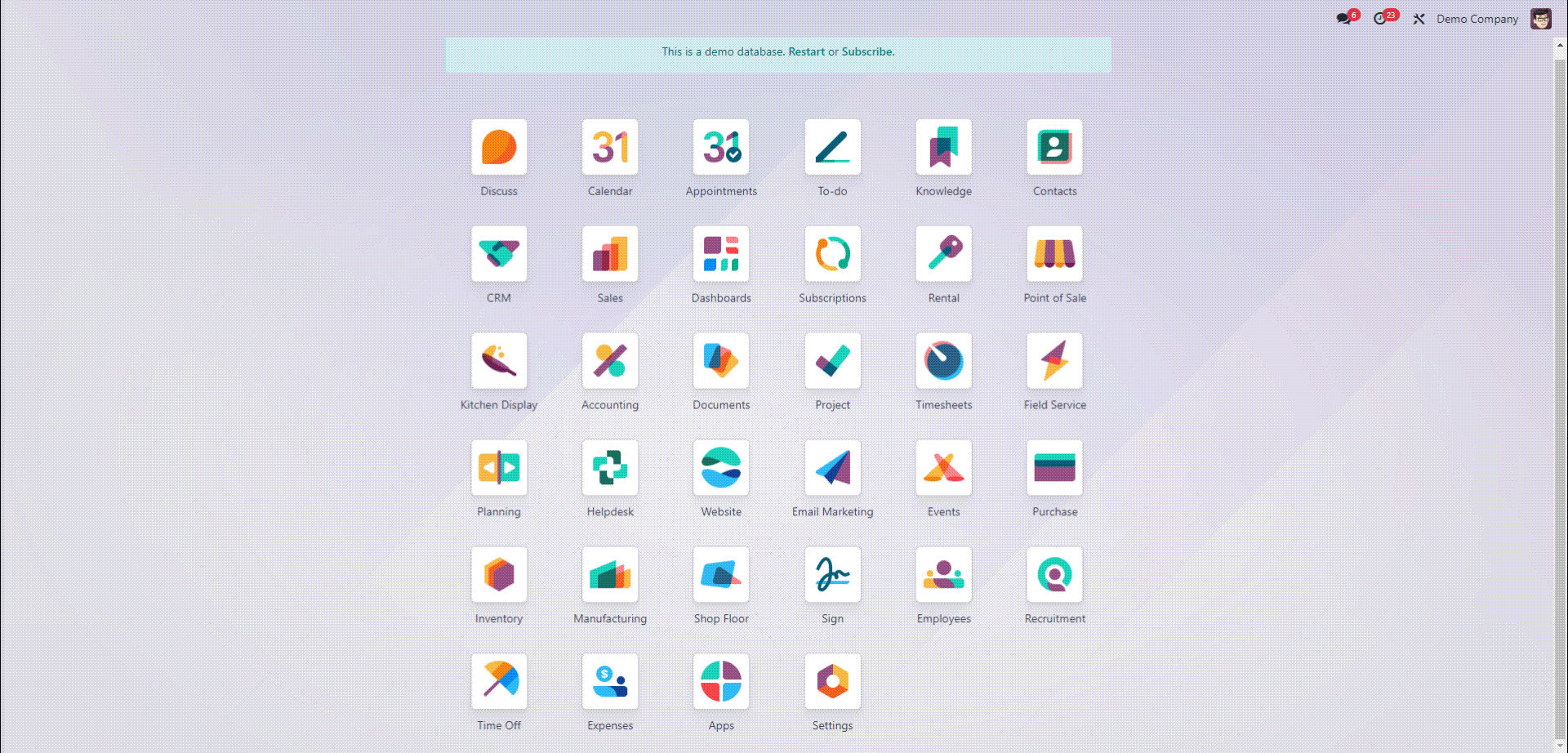
Usability improvement
Odoo presents an array of usability enhancements. The list is exhaustive, but to pick one example, our favorite is the command shortcut improvement. No matter what operating system you use, Odoo improves its shortcut by making it more intuitive.
Odoo users can enjoy the addition of shortcuts, allowing quick access to several key apps in Odoo. Odoo 17 introduces rapid multiple record selection with the “Shift + Down arrow” for selecting and the “Shift + Up arrow” for deselecting.
What is more? Now, you can enjoy the keyboard shortcuts CTRL + A (Command + A) to select all in the Documents module. This improvement will save a lot of time for users when choosing multiple documents to share, download, or validate for mass documents.
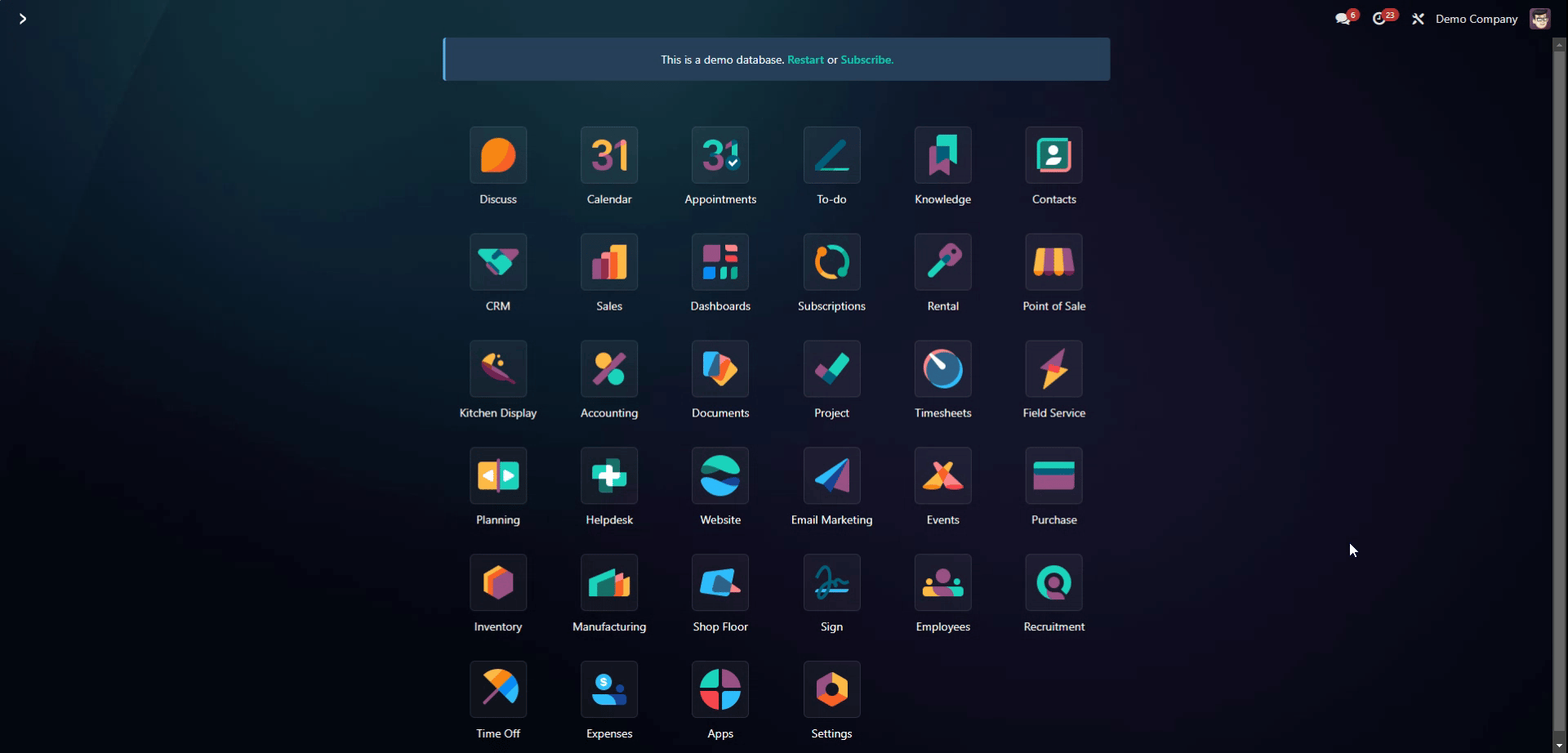
Improved Search View
The preceding version separates the "Filter," "Group by," and "Favorites" options. However, the new Odoo version combines all filter options into one panel in the search bar. This key difference means you can find any sorting selections in a single, convenient "Search" tab.
Remember when salespeople had to go through a long list to track their clients and input a filter one by one by clicking all the required filters? Now, you can effortlessly add filter after filter within a single panel, allowing Odoo to process all your sorting commands swiftly. No more daunting back-and-forth between various menus; grouping and filtering have become a breeze.
The new search panel layout also allows you to add a custom filter easily. The improved "Search" bar can help you define your own rules of record searching for a faster and more precise searching experience.
Do more with Kanban View
Odoo 16 made it possible forrecurring revenueto be seen in the Kanban view's column headers. However, Odoo 17 still manages to outshine its predecessor by adding more actions from the Kanban viewer.
Let’s take the Project module as an example. In the new Odoo version, subtask progress can be updated and seen in Kanban mode. To do so, a checkbox under the main task will appear if you add a subtask. Click on it, and voila! You can see what subtasks are left to complete your work.
Correspondingly, you could now assign your teammates a task and subtask from the Project Kanban view by clicking on the bottom right-hand corner of a Kanban task. Gone are the days when users had to open one assignment at a time to add collaborators.
The latest Odoo version introduced the avatar card preview when clicking the user's picture. Directly in the Project's Kanban view, you can see task assignees' information card, which shows their position, email, department, and phone number, and the options to chat and view their full profile. This new feature is also available across Odoo modules.
As a rule of networking, people like to be remembered. You can get to know your colleagues better before meeting up for events or joining a new team.
6. Other Improved UX features
Fabien Pinckaers is proven to be a man of his word. Users are the main priority of Odoo, and with Odoo 17, they deliver the best user experience. Here are some additional highlights of the UX features that Odoo has released in the new version.
Freeze headers
Odoo 17 introduces a new feature called freeze headers. Accountants are celebrating the new feature that allows them to scroll down the journal entry lane without having to scroll up to see the context.
By locking the headers of columns, columns stay visible even when scrolling through large datasets. Maintaining context and referencing column names through the List or Kanban view has never felt so effortless.
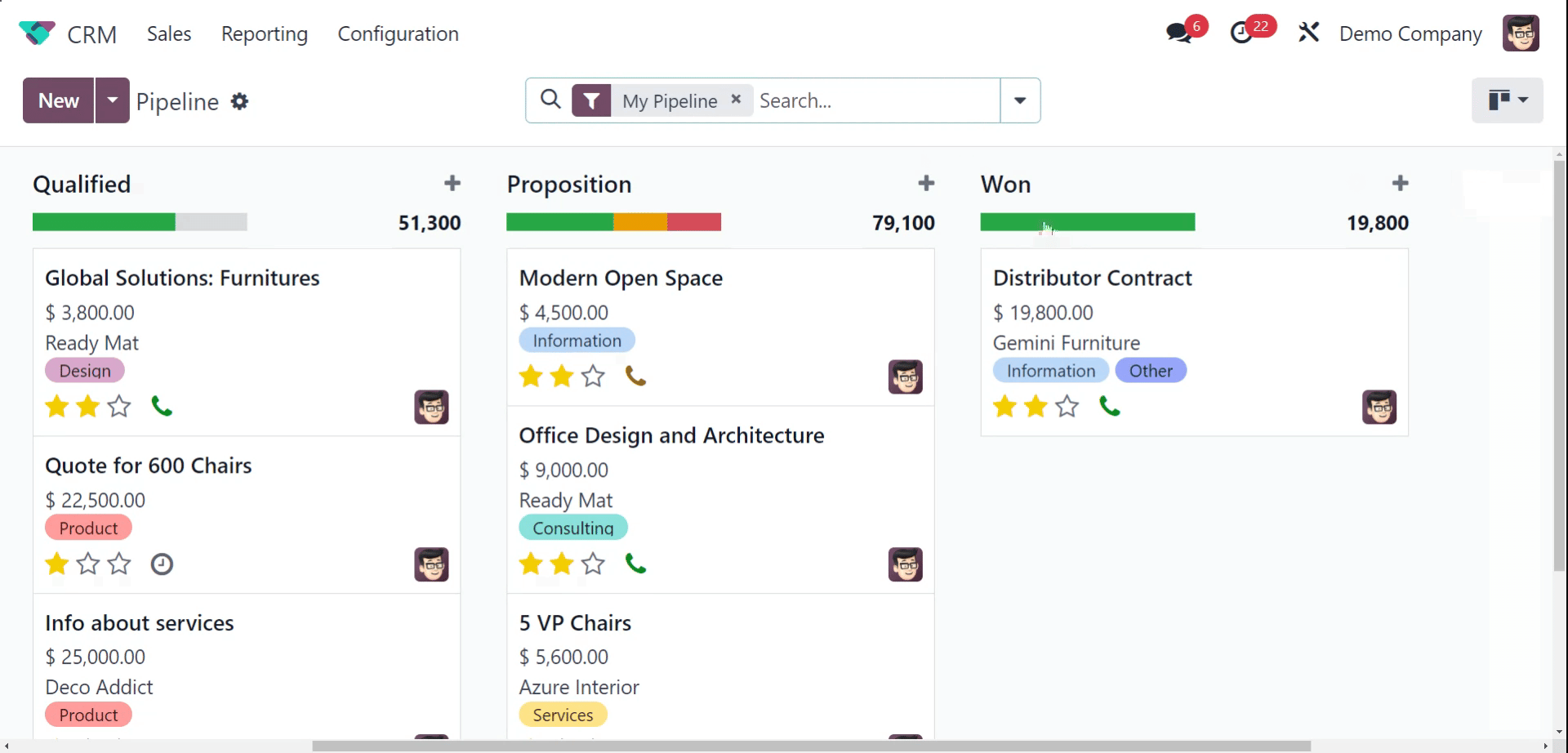
The draggable pop-up dialogue box
This new feature allows users to drag and reposition wizards/dialog boxes at their convenience.
Moving wizards are great for users who want to peek at the information beneath the form they are working on. Now, you are free to compare the data that you need with the background while filling out the pop-up dialogue.
To move the wizards around, users can click and drag the title bar to the spot they prefer.
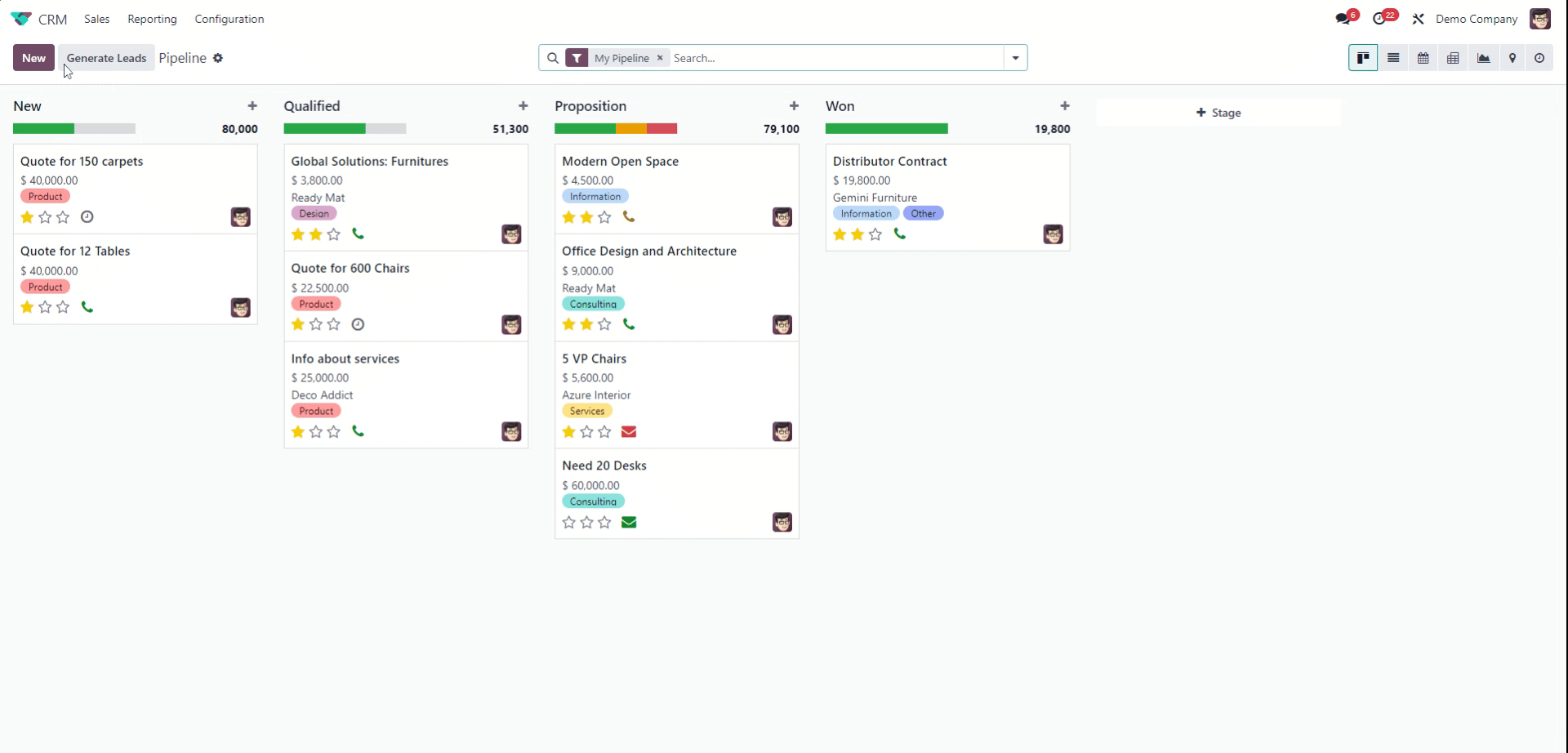
Odoo 17 version: A Quantum Leap in Speed, Security, and Integration
With the release of Odoo 17, the platform has taken a quantum leap forward. The platform offers unparalleled speed, enhanced security, and seamless integration capabilities.
Lightning-Fast Performance
One key aspect that increases the Odoo user experience is the speed. Odoo 17 introduces a revolutionary architecture that significantly enhances its performance. Here is how:
Odoo’s CTO, Antony Lesvisse, explained that Odoo 17 uses less code than Odoo 16. By streamlining the code execution, the Odoo 17 version’s code and template are lighter by 18%. At the same time, the amount of design code in the new Odoo version is reduced by 30% compared to its predecessor.
Coupled with the improved API protocol and improved caching mechanism, Odoo 17's speed enhancements make it noticeably faster and more responsive compared to Odoo 16.
As a result, loading a module in Odoo 17 only takes 2.8 seconds, which is faster by 42% than the previous Odoo version.

|
Get tailored insights for your business with the transformative features of Odoo 17. | ||||||||||

Get tailored insights for your business with the transformative features of Odoo 17.
Fortified Security Measures
From access control to data encryption and secure communication channels, the new Odoo user experience provides a comprehensive security framework that safeguards your business against potential threats.
The Odoo 17 version now has enhanced authentication options. It includes two-factor authentication (2FA) and biometric authentication to prevent unauthorized data.
The new version also offers better integration with third-party security tools and services. Implementations of antivirus, firewall software, and intrusion detection in Odoo are now easier. Odoo 17 can provide a safer environment for businesses to keep their essential data.
Seamless Integration Capabilities
Compared to its predecessor, Odoo 17 expands the range of integration available to businesses. There are more accounting software, e-commerce platforms, and payment gateways to connect to. eCommerce now has 15 payment options that can be set up through their website configuration. Never lose a client for not having your preferred payment provider.
Odoo 17 version introduces standardized APIs, which are called RESTful APIs. The new API mitigatescompatibility issues that come with building custom integrations. It also means connecting Odoo with external applications is now simpler.
Did you know that WhatsApp is now integrated with Odoo? Your client can send a WhatsApp chat from their phones, and you will be able to read and reply to them through Odoo. You can even make a lead out of it.
Are you convinced the new ERP version can improve your Odoo user experience yet?
The newest Odoo version promises to speed up your business productivity with its new aesthetic theme. You can now enjoy Odoo with a 36% faster version, thanks to many improved UX features and ChatGPT integration. Odoo 17 is more secure and compatible with more integrations to help streamline your data across systems without errors.
All in all, Odoo 17 is a substantial update that introduces new features to enhance the user experience, transforming your Odoo into a robust, friendly, and flexible business management platform. You can now make your employee happier with technology support to reduce their workload, increase productivity, and maintain a healthy work-life balance at the same time.
Interested to find out how Odoo 17 can boost your business operations system? Ask oursupport teamfor a demo to find out.