Small retailers are the backbone of many economies, but recent supply chain disruptions have thrown a wrench into their operations.
In fact, according to a report, 59.8% of U.S. small retail businesses reported domestic supplier delays, highlighting the significant impact of these disruptions on their ability to serve customers and maintain operations
From stock shortages to unpredictable delivery times, these challenges can wreak havoc on a retailer's ability to meet customer demand and maintain profitability.
Thankfully, there's a powerful solution: Odoo Enterprise Resource Planning (ERP).
Understanding Odoo ERP and its Solutions for Retailers

Odoo is an open-source ERP system that integrates various business functions like inventory management, sales, accounting, and customer relationship management (CRM) into a single platform.
This centralized system provides retailers with a holistic view of their operations, allowing them to make informed decisions and streamline processes.
For retailers, Odoo offers a plethora of benefits. But here's how it specifically tackles supply chain challenges.
Introducing Sarah, a boutique owner. We’ll see how she uses Odoo 17 features to fix all the supply chain problems in her business.
1. Improving Inventory Control
For months, Sarah struggled with the unpredictable nature of inventory management.
Her boutique faced frequent stockouts of popular items, leaving customers disappointed and missed sales opportunities. The manual process of tracking inventory levels was time-consuming and prone to errors, leading to overstocking of less popular products.
In this case, inefficient inventory management in Sarah’s boutique was in dire need of Odoo’s Inventory Module. Specifically, its real-time stock valuation, warehouse management, and lot tracking to gain complete visibility over her inventory.
With the Inventory App, Sarah’s fashion boutique can easily track stock levels across multiple locations, ensuring popular items are always available.
Additionally, the ERP’s automated replenishment feature prevents stockouts by triggering orders based on historical sales data and minimum stock levels, so Sarah will never overstock less popular items.
2. Providing Stock Updates and Payment Processing
Who has never been grappling with the challenges of stock updates and payment gateway integration in their business?
When businesses first started, it was quite a common experience. The manual process of updating inventory levels was not only cumbersome but also prone to human error.
This often led to discrepancies between actual stock and system records, causing frustration during peak shopping hours when items would show as available but were, in fact, sold out.
The lack of real-time updates meant retailers like Sarah couldn’t rely on her system’s accuracy. And, because the payment gateway integration was far from seamless, her store experienced checkout delays and a subpar customer experience.
Luckily, Odoo 17 introduces a robust barcode system that can significantly streamline Sarah’s inventory management and sales processes.
By connecting a barcode scanner to Odoo’s PoS system, Sarah can now trigger specific inventory processes simply by scanning items.
The connectivity ensures that stock levels are automatically updated in real-time with every sale, eliminating the previous discrepancies and maintaining accurate inventory records.
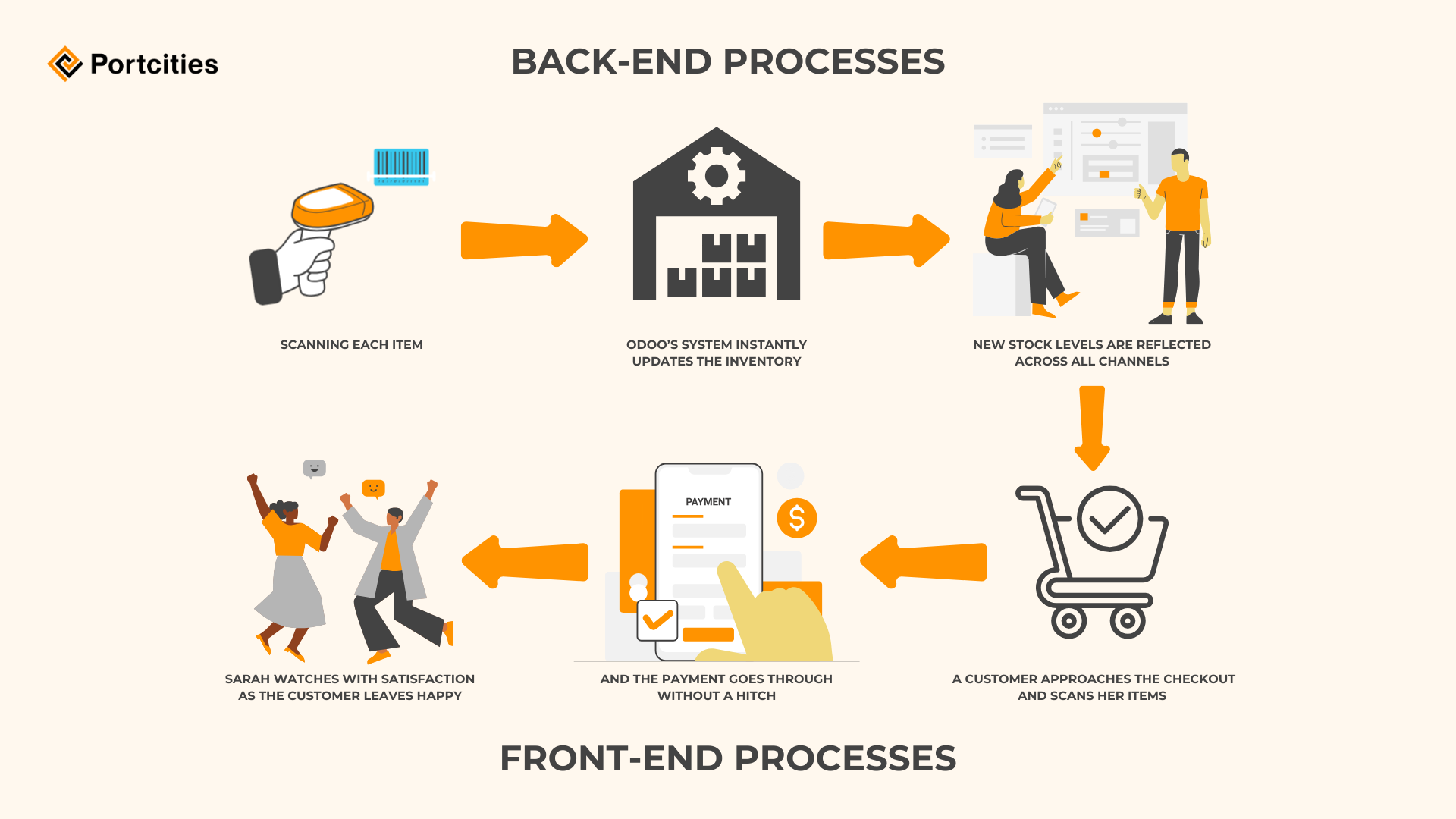 Moreover, the barcode system extends its efficiency to the payment process by reducing wait times and potential errors at the point of sale.
Moreover, the barcode system extends its efficiency to the payment process by reducing wait times and potential errors at the point of sale.
When a customer’s items are scanned, the PoS module can process the payment swiftly. Thanks to its seamless integration with various payment gateways, it speeds up the checkout process and enhances the overall customer experience.
3. Creating Demand Forecasting
Seasonal trends and sudden changes in customer preferences made it difficult to predict which items would be in demand. This often led to either excess inventory or missed sales due to insufficient stock.
Demand forecasting is a puzzle for retailers like Sarah. Her existing system lacked the sophistication to analyze historical sales data and predict future trends.
Odoo’s Sales Module simplifies it by integrating CRM, automating quotation generation, and leveraging historical sales data, retailers like Sarah can predict future demand. Machine learning algorithms refine these predictions, ensuring optimal stock planning.
Fine-tuning forecasts is Sarah’s favorite activity before the holiday season approaches. She would analyze seasonal trends, upcoming promotions, and customer preferences.
Armed with Odoo’s demand forecasting, she knows exactly how many cozy sweaters to order. Her customers will be warm, and her business will thrive.
4. Streamlining Supplier Coordination
The absence of a centralized system made it challenging for Sarah to maintain communication with suppliers and manage purchase orders efficiently.
To mitigate this problem, the Purchases Module allows Sarah to request quotations, establish purchase agreements, and rate suppliers—all within Odoo.
Meanwhile, the vendor portal facilitates smooth communication, while automated purchase orders keep her supply chain humming.
When she receives a shipment of handcrafted scarves, she inspects them using Odoo’s quality control features in Odoo’s Quality App helps her maintain quality standards.
Customization and Change Management Strategies for Successful Odoo Implementation
In the swiftly changing landscape of retail and digital transformation, success hinges on agility and user engagement.
McKinsey’s insights reveal a stark reality: traditional retailers’ store format updates lag behind the market’s pace, leading to customer disengagement and sales decline. Similarly, the digital transformation journey is fraught with challenges, with a staggering 70% of initiatives failing due to inadequate user adoption.
To counter these trends and secure a triumphant Odoo implementation, two critical paths must be navigated with precision: Customization and Change Management.
Customization for Optimal Use
One of the significant pain points for retailers is the inability to swiftly modify their operations and customer experiences in response to market shifts.
In the retail industry, customization and change management are pivotal for adapting to rapidly evolving consumer behaviors and market demands. Odoo ERP stands out for its high degree of customization, which addresses this problem effectively.
Retailers can tailor Odoo’s dashboards to display key metrics that are most relevant to their business, allowing for quick and informed decision-making. Automated notifications can be set up to alert staff about critical events, ensuring that no important update is missed.
It also does not hurt that Odoo has the ability to integrate with existing legacy systems. This means retailers can transition to this more responsive platform without disrupting their current operations.
Ensuring User Adoption and Continuous Improvement
Imagine a retail organization that invests heavily in implementing a sophisticated ERP system like Odoo. They’ve done everything written above.
However, despite having a powerful tool at their disposal, they encounter a significant hurdle, namely, user adoption.
Employees, accustomed to their old ways of working, resist the change. Some find the new system overwhelming, while others simply stick to their familiar routines.
So, how do we address this issue?
1. User Training:
- Understanding Odoo’s Functionalities: Comprehensive training ensures that every team member understands Odoo’s functionalities. From inventory management to sales processes, employees need to know how to leverage the system effectively.
- Overcoming Resistance: Training programs should address user concerns and provide hands-on experience. When employees see the value of Odoo firsthand, they’re more likely to adopt it willingly.
2. Performance Monitoring:
- Identifying Usage Patterns: Regularly monitor how employees interact with Odoo. Are they using all the features? Are there bottlenecks or underutilized modules? Insights from usage data can guide improvements.
- Spotting Pain Points: Performance metrics reveal pain points—areas where users struggle or where the system falls short. For instance, if employees avoid the inventory module, it’s a sign that something needs adjustment.
3. Continuous Feedback:
- User Surveys and Feedback Loops: Encourage employees to share their experiences. What works well? What frustrates them? Regular surveys and feedback loops provide valuable insights.
- Iterative Enhancements: Use feedback to make incremental improvements. Whether it’s refining the user interface or adding new features, continuous enhancement keeps Odoo aligned with user needs.
Let’s Beat Your Supply Chain Issues!
By empowering retailers with a centralized system, improved inventory management, and enhanced supplier coordination, Odoo ERP offers a powerful solution to navigate the complexities of today's supply chains.
With its customizable features and a focus on user adoption, Odoo can streamline your retail operations, improve efficiency, and help you weather any supply chain storm.
Ready to unlock the power of Odoo and optimize your retail supply chain? Explore Odoo solutions offered by Portcities for retail, or contact us for a free consultation. Let's work together to build a resilient and thriving retail business!
